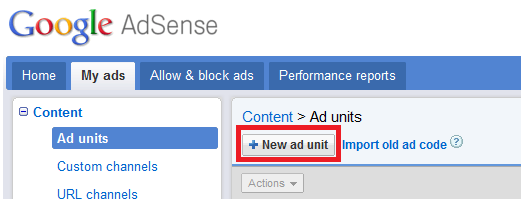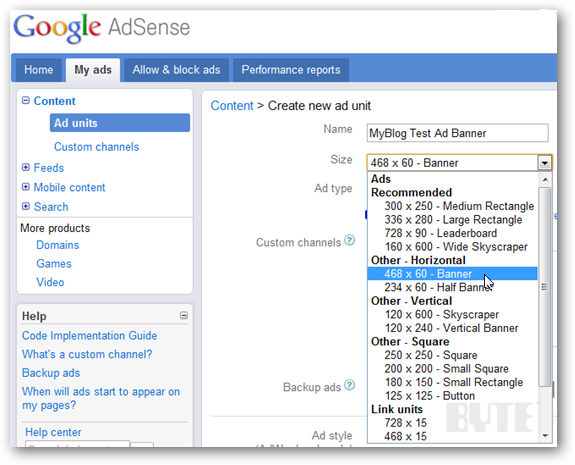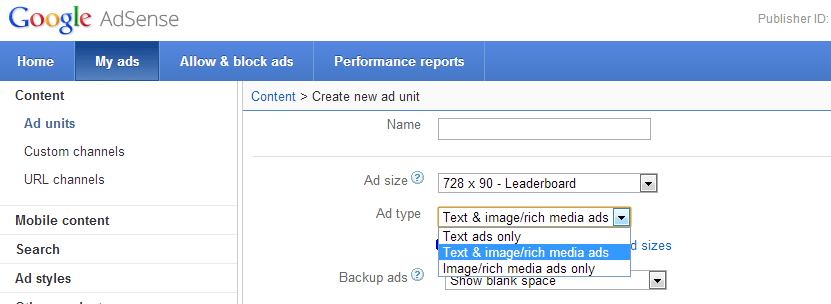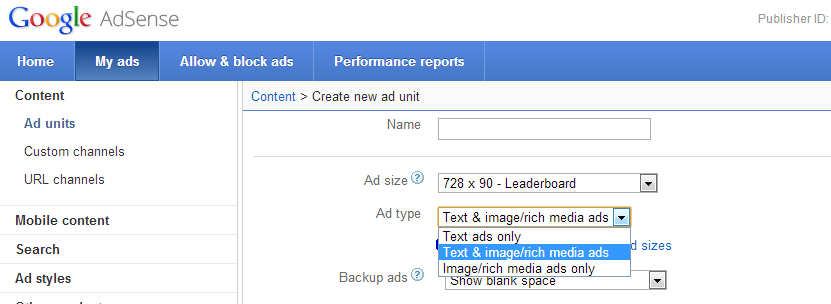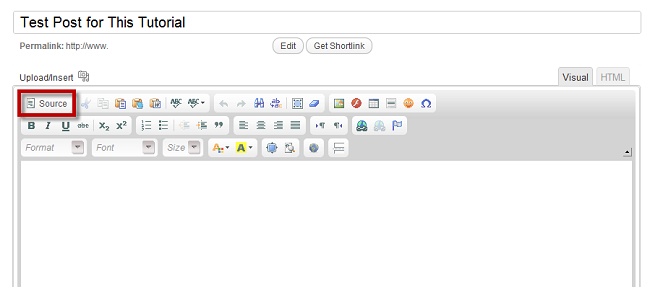Google AdSense is one of the products provided by the technology giant Google Inc. AdSense is basically a code that can be input into a website in order to display advertisements provided by Google for revenue generation. AdSense is an excellent tool for bloggers and webmasters to increase revenue and make money out of the audience that they have been gathering. The problem however s that many webmasters are not aware of how to use this excellent tool in the most effective manner. Some may not optimize their site and content while others might just place it in a less effective position. Google has specific guidelines that websites must follow before they allow you to place AdSense code onto your site. Basically, they want to make sure that the content on the website is of value and that the ultimate objective of the blog or website is not revenue generation resulting in spammy, low quality content.
Getting Started
Essentially a Pay-per-click program, AdSense allows web owners to earn money based on each click they are able to obtain on the ad. There are ultimately 4 parties involved in the entire process including Google AdSense, the Webmaster, the marketer and the user/potential customer.
Placing HTML Code
In order to run AdSense on the website, you will be required to pace a provided code onto your website. Placement is of crucial importance when it comes to revenue generation. If you place the code in an obscure location where users are likely to overlook it amongst clutter form other links or content, you will not stand to gain much from the AdSense code.
The provided code is added by editing the HTML code of the website. The first step is to visit the AdSense account and clicking on ‘My Ads’. From there you will have to follow the path of ‘Content > Ad units > new Ad unit.
Once you’ve clicked on ‘+ New Ad Unit’, you will be directed to name the new ad and select the size and type of the ad that you wish to add to your website. The drop down menu for ‘size’ will reveal a number of options for the orientation and dimensions that you can add to your website.
In case of Ad types, you will see the following options;
Click on ‘Save and Get Code’ to proceed to the next step.
Return to Site
At this point, you will need to return to the site and edit the source code of a web page. If you manually created the site, you will be able to place it wherever you wish. Alternatively if you’re using a blogging platform such as ‘Wordpress’ which uses a WYSIWYG editor, you’ll need to click on the ‘Source’ button on top and enter it within the code.