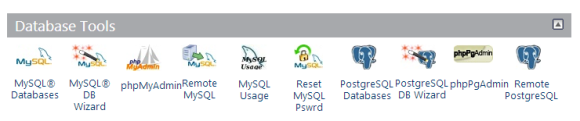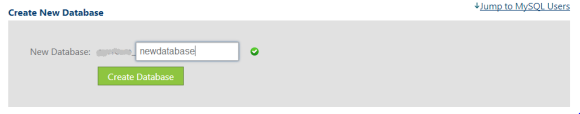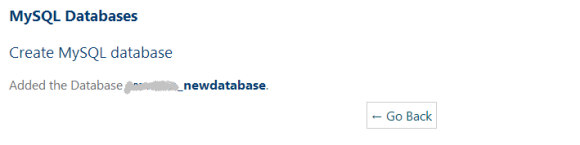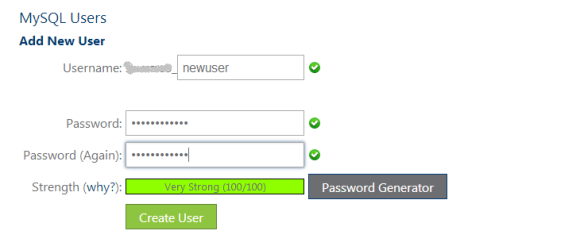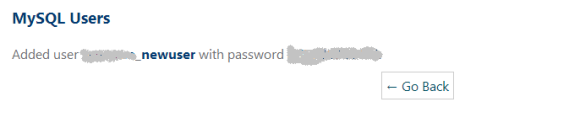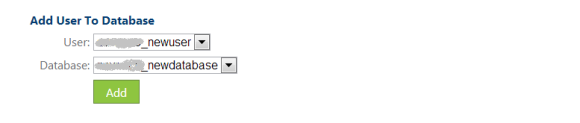For now, let us go and set up the database.
Set up the Database – Login to your cpanel account and go to the MySQL DB Wizard.
Create the Database
The MySQL DB Wizard will lead you to a screen with a field for Creating a new database.
This will lead to the create database success message.
Click on “Go Back” button.
Create the User Name
Now we can create the user name. Add in the user name and also the password. Make sure it is a “strong” password.
Once created, it gives the message for successfully creating the user.
Add User to the Database
Now that both, the user and database have been created, we can add the user to the database.
This step sets the database.